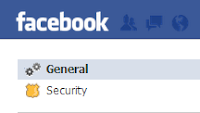
You can change your name or add an alternate name (ex: nickname or maiden name) to your account. To edit your name:
 upper-right corner of any Facebook page and select Account Settings
upper-right corner of any Facebook page and select Account Settings2. Click General in the left-hand column
3. Look for the Name setting and click Edit to the far right
4. Type in your name and save your change.
Four simple steps to change your facebook name.
Comments
Post a Comment