Select File > New from the menu. A window opens like the one pictured below — this includes the option to make the file transparent.
Once the new file has been created, add your image content to one or more new layers. This will happen automatically if you copy and paste an image into the file.
You can add a transparent layer to an existing file by selecting Layer > New > Layer from the menu.
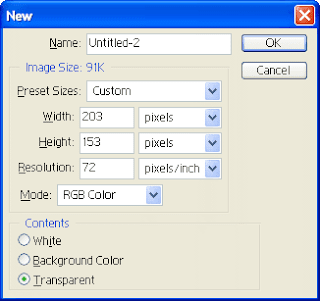
You can add a transparent layer to an existing file by selecting Layer > New > Layer from the menu.
The new layer will be added above the currently selected layer. Drag the new layer below the image's layer.
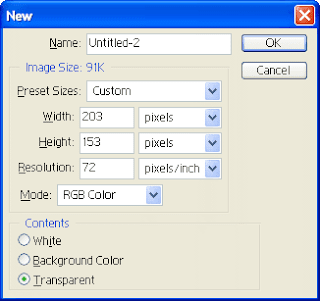

Comments
Post a Comment